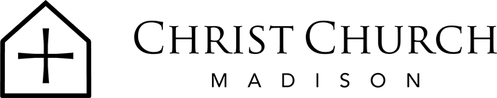Christ Church Madison App
We hope the App will serve you in many different ways. Here are some of the tabs and tools we'd like to highlight:

1
HOME PAGE
The first thing you'll notice about the App is that it's looks like us - everything from the pictures, to the fonts and colors should feel very familiar and home-y. If you explore the different sections, you'll find helpful links and resources.
2
MESSAGING
The App has a messaging feature through which you can connect with people around activities, community groups, teams, and small groups, or send direct messages to individual people in the church.
3
SERMONS
You can find all our sermons organized by series, and listen to them within the App. They will keep playing, even if you turn your screen off, and if you close the App, it will remember where you left off.
4
EVENTS
Our official Christ Church calendar lists all upcoming events, with a convenient "add to calendar" button, so you can save all the details to your personal calendar with one click.
5
LECTIONARY
Several different Bible translations are available, including some you can listen to! Click the "Plan" button to access the lectionary - the church's Bible reading plan - with all the readings pulled together for you.
6
GIVE
If you've already given to Christ Church online, this will look familiar - our App is through the same company we use for online giving. When you start setting up a gift in the App, it will send you to a secure website to complete the transaction.
Frequently Asked Questions
Do I need to create an account to use the App?
Some features of the App will not work unless you are logged in, including Messaging, and Giving. (Here's a helpful article about logging in or signing up for a Subsplash account. )
Other features of the App don't require logging in - the Lectionary, our sermon recordings, the calendar, and all links to content from the home page will work just fine without an account.
I'd like to create a channel for people who are interested in [ultimate frisbee, poetry, outdoor concerts, etc.]. How do I do that in the App?
You can request a new group by reaching out to Kaitlyn.
Is there a desktop version of the App?
Most of the content of the App can be found on our website:
Some features of the App will not work unless you are logged in, including Messaging, and Giving. (Here's a helpful article about logging in or signing up for a Subsplash account. )
Other features of the App don't require logging in - the Lectionary, our sermon recordings, the calendar, and all links to content from the home page will work just fine without an account.
I'd like to create a channel for people who are interested in [ultimate frisbee, poetry, outdoor concerts, etc.]. How do I do that in the App?
You can request a new group by reaching out to Kaitlyn.
Is there a desktop version of the App?
Most of the content of the App can be found on our website:
- Events
- Sermons
- Giving
- Leader contact info
- Breeze login page (for volunteering)
- Even Group Messaging.