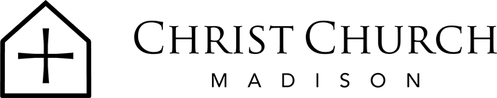Breeze is a software platform that our church staff use to manage ministry operations and keep records of people, events and finances.
You can request a login for Breeze
here.Once you
log in, you can check your volunteer schedule, view your giving records, and update your personal information.
Click here for some helpful FAQ.